Complex Type: notations
Description
Notations refer to musical notations, not XML notations. Multiple notations are allowed in order to represent multiple editorial levels. The print-object attribute, added in Version 3.0, allows notations to represent details of performance technique, such as fingerings, without having them appear in the score.
Derived By
Restricting xs:anyType
Attributes
| Name | Type | Required? | Default | Description |
|---|---|---|---|---|
| print-object | yes-no | No |
|
Content Model
Contains elements as defined in the following table.
| Component | Type | Occurs | Default | Description |
|---|---|---|---|---|
 |
1..1 |
|
||
 |
0..1 |
|
||
| footnote | formatted-text | 1..1 | The footnote element specifies editorial information that appears in footnotes in the printed score. It is defined within a group due to its multiple uses within the MusicXML schema. |
|
 |
0..1 |
|
||
| level | level | 1..1 | The level type is used to specify editorial information for different MusicXML elements. |
|
 |
0..* |
|
||
| accidental-mark | accidental-mark | 1..1 |
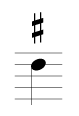
An accidental-mark can be used as a separate notation or as part of an ornament. When used in a notation, position and placement are relative to the note. |
|
| arpeggiate | arpeggiate | 1..1 |

The arpeggiate type indicates that this note is part of an arpeggiated chord. |
|
| articulations | articulations | 1..1 |

|
|
| dynamics | dynamics | 1..1 |

Dynamics can be associated either with a note or a general musical direction. To avoid inconsistencies between and amongst the letter abbreviations for dynamics (what is sf vs. sfz, standing alone or with a trailing dynamic that is not always piano), we use the actual letters as the names of these dynamic elements. The other-dynamics element allows other dynamic marks that are not covered here, but many of those should perhaps be included in a more general musical direction element. Dynamics elements may also be combined to create marks not covered by a single element, such as sfmp. |
|
| fermata | fermata | 1..1 |
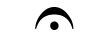
The fermata text content represents the shape of the fermata sign. An empty fermata element represents a normal fermata. The fermata type is upright if not specified. |
|
| glissando | glissando | 1..1 |
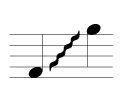
Glissando and slide types both indicate rapidly moving from one pitch to the other so that individual notes are not discerned. The distinction is similar to that between NIFF's glissando and portamento elements. A glissando sounds the half notes in between the slide and defaults to a wavy line. The optional text is printed alongside the line. |
|
| non-arpeggiate | non-arpeggiate | 1..1 |

The non-arpeggiate type indicates that this note is at the top or bottom of a bracket indicating to not arpeggiate these notes. Since this does not involve playback, it is only used on the top or bottom notes, not on each note as for the arpeggiate type. |
|
| ornaments | ornaments | 1..1 |

Ornaments can be any of several types, followed optionally by accidentals. The accidental-mark element's content is represented the same as an accidental element, but with a different name to reflect the different musical meaning. |
|
| other-notation | other-notation | 1..1 | The other-notation type is used to define any notations not yet in the MusicXML format. This allows extended representation, though without application interoperability. It handles notations where more specific extension elements such as other-dynamics and other-technical are not appropriate. |
|
| slide | slide | 1..1 |
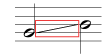
Glissando and slide types both indicate rapidly moving from one pitch to the other so that individual notes are not discerned. The distinction is similar to that between NIFF's glissando and portamento elements. A slide is continuous between two notes and defaults to a solid line. The optional text for a is printed alongside the line. |
|
| slur | slur | 1..1 |

Slur types are empty. Most slurs are represented with two elements: one with a start type, and one with a stop type. Slurs can add more elements using a continue type. This is typically used to specify the formatting of cross-system slurs, or to specify the shape of very complex slurs. |
|
| technical | technical | 1..1 | Technical indications give performance information for individual instruments. |
|
| tied | tied | 1..1 |
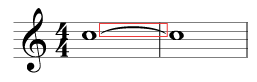
The tied type represents the notated tie. The tie element represents the tie sound. |
|
| tuplet | tuplet | 1..1 |

A tuplet element is present when a tuplet is to be displayed graphically, in addition to the sound data provided by the time-modification elements. The number attribute is used to distinguish nested tuplets. The bracket attribute is used to indicate the presence of a bracket. If unspecified, the results are implementation-dependent. The line-shape attribute is used to specify whether the bracket is straight or in the older curved or slurred style. It is straight by default. |
|
Referenced By
- Element notations
Definition
<xs:complexType name="notations">
<xs:annotation>
<xs:documentation>Notations refer to musical notations, not XML notations. Multiple notations are allowed in order to represent multiple editorial levels. The print-object attribute, added in Version 3.0, allows notations to represent details of performance technique, such as fingerings, without having them appear in the score.</xs:documentation>
</xs:annotation>
<xs:sequence>
<xs:group ref="editorial" />
<xs:choice minOccurs="0" maxOccurs="unbounded">
<xs:element name="tied" type="tied" />
<xs:element name="slur" type="slur" />
<xs:element name="tuplet" type="tuplet" />
<xs:element name="glissando" type="glissando" />
<xs:element name="slide" type="slide" />
<xs:element name="ornaments" type="ornaments" />
<xs:element name="technical" type="technical" />
<xs:element name="articulations" type="articulations" />
<xs:element name="dynamics" type="dynamics" />
<xs:element name="fermata" type="fermata" />
<xs:element name="arpeggiate" type="arpeggiate" />
<xs:element name="non-arpeggiate" type="non-arpeggiate" />
<xs:element name="accidental-mark" type="accidental-mark" />
<xs:element name="other-notation" type="other-notation" />
</xs:choice>
</xs:sequence>
<xs:attributeGroup ref="print-object" />
</xs:complexType>
