Element: sound
Description
The sound element contains general playback parameters. They can stand alone within a part/measure, or be a component element within a direction. Tempo is expressed in quarter notes per minute. If 0, the sound-generating program should prompt the user at the time of compiling a sound (MIDI) file. Dynamics (or MIDI velocity) are expressed as a percentage of the default forte value (90 for MIDI 1.0). Dacapo indicates to go back to the beginning of the movement. When used it always has the value "yes". Segno and dalsegno are used for backwards jumps to a segno sign; coda and tocoda are used for forward jumps to a coda sign. If there are multiple jumps, the value of these parameters can be used to name and distinguish them. If segno or coda is used, the divisions attribute can also be used to indicate the number of divisions per quarter note. Otherwise sound and MIDI generating programs may have to recompute this. By default, a dalsegno or dacapo attribute indicates that the jump should occur the first time through, while a tocoda attribute indicates the jump should occur the second time through. The time that jumps occur can be changed by using the time-only attribute. Forward-repeat is used when a forward repeat sign is implied, and usually follows a bar line. When used it always has the value of "yes". The fine attribute follows the final note or rest in a movement with a da capo or dal segno direction. If numeric, the value represents the actual duration of the final note or rest, which can be ambiguous in written notation and different among parts and voices. The value may also be "yes" to indicate no change to the final duration. If the sound element applies only particular times through a repeat, the time-only attribute indicates which times to apply the sound element. Pizzicato in a sound element effects all following notes. Yes indicates pizzicato, no indicates arco. The pan and elevation attributes are deprecated in Version 2.0. The pan and elevation elements in the midi-instrument element should be used instead. The meaning of the pan and elevation attributes is the same as for the pan and elevation elements. If both are present, the mid-instrument elements take priority. The damper-pedal, soft-pedal, and sostenuto-pedal attributes effect playback of the three common piano pedals and their MIDI controller equivalents. The yes value indicates the pedal is depressed; no indicates the pedal is released. A numeric value from 0 to 100 may also be used for half pedaling. This value is the percentage that the pedal is depressed. A value of 0 is equivalent to no, and a value of 100 is equivalent to yes. MIDI devices, MIDI instruments, and playback techniques are changed using the midi-device, midi-instrument, and play elements. When there are multiple instances of these elements, they should be grouped together by instrument using the id attribute values. The offset element is used to indicate that the sound takes place offset from the current score position. If the sound element is a child of a direction element, the sound offset element overrides the direction offset element if both elements are present. Note that the offset reflects the intended musical position for the change in sound. It should not be used to compensate for latency issues in particular hardware configurations.
Derived By
Type sound
Attributes
| Name | Type | Required? | Default | Description |
|---|---|---|---|---|
| tempo | non-negative-decimal | No |
|
|
| dynamics | non-negative-decimal | No |
|
|
| dacapo | yes-no | No | Dacapo indicates to go back to the beginning of the movement. When used it always has the value "yes". |
|
| segno | xs:token | No | Segno and dalsegno are used for backwards jumps to a segno sign. If there are multiple jumps, the value of these parameters can be used to name and distinguish them. |
|
| dalsegno | xs:token | No | Segno and dalsegno are used for backwards jumps to a segno sign. By default, a dalsegno or dacapo attribute indicates that the jump should occur the first time through. If there are multiple jumps, the value of these parameters can be used to name and distinguish them. |
|
| coda | xs:token | No | Coda and tocoda are used for forward jumps to a coda sign. If there are multiple jumps, the value of these parameters can be used to name and distinguish them. |
|
| tocoda | xs:token | No | Coda and tocoda are used for forward jumps to a coda sign. A tocoda attribute indicates the jump should occur the second time through. If there are multiple jumps, the value of these parameters can be used to name and distinguish them. |
|
| divisions | divisions | No | If segno or coda is used, the divisions attribute can also be used to indicate the number of divisions per quarter note. Otherwise sound and MIDI generating programs may have to recompute this. |
|
| forward-repeat | yes-no | No | Forward-repeat is used when a forward repeat sign is implied, and usually follows a bar line. When used it always has the value of "yes". |
|
| fine | xs:token | No | The fine attribute follows the final note or rest in a movement with a da capo or dal segno direction. If numeric, the value represents the actual duration of the final note or rest, which can be ambiguous in written notation and different among parts and voices. The value may also be "yes" to indicate no change to the final duration. |
|
| time-only | time-only | No | If the sound element applies only particular times through a repeat, the time-only attribute indicates which times to apply the sound element. |
|
| pizzicato | yes-no | No | Pizzicato in a sound element effects all following notes. Yes indicates pizzicato, no indicates arco. |
|
| pan | rotation-degrees | No | The pan and elevation attributes are deprecated in Version 2.0. The pan and elevation elements in the midi-instrument element should be used instead. The meaning of the pan and elevation attributes is the same as for the pan and elevation elements. If both are present, the mid-instrument elements take priority. |
|
| elevation | rotation-degrees | No | The pan and elevation attributes are deprecated in Version 2.0. The pan and elevation elements in the midi-instrument element should be used instead. The meaning of the pan and elevation attributes is the same as for the pan and elevation elements. If both are present, the mid-instrument elements take priority. |
|
| damper-pedal | yes-no-number | No | The damper-pedal, soft-pedal, and sostenuto-pedal attributes effect playback of the three common piano pedals and their MIDI controller equivalents. The yes value indicates the pedal is depressed; no indicates the pedal is released. A numeric value from 0 to 100 may also be used for half pedaling. This value is the percentage that the pedal is depressed. A value of 0 is equivalent to no, and a value of 100 is equivalent to yes. |
|
| soft-pedal | yes-no-number | No | The damper-pedal, soft-pedal, and sostenuto-pedal attributes effect playback of the three common piano pedals and their MIDI controller equivalents. The yes value indicates the pedal is depressed; no indicates the pedal is released. A numeric value from 0 to 100 may also be used for half pedaling. This value is the percentage that the pedal is depressed. A value of 0 is equivalent to no, and a value of 100 is equivalent to yes. |
|
| sostenuto-pedal | yes-no-number | No | The damper-pedal, soft-pedal, and sostenuto-pedal attributes effect playback of the three common piano pedals and their MIDI controller equivalents. The yes value indicates the pedal is depressed; no indicates the pedal is released. A numeric value from 0 to 100 may also be used for half pedaling. This value is the percentage that the pedal is depressed. A value of 0 is equivalent to no, and a value of 100 is equivalent to yes. |
Content Model
Contains elements as defined in the following table.
| Component | Type | Occurs | Default | Description |
|---|---|---|---|---|
 |
1..1 |
|
||
 |
0..* |
|
||
| midi-device | midi-device | 0..1 | The midi-device type corresponds to the DeviceName meta event in Standard MIDI Files. The optional port attribute is a number from 1 to 16 that can be used with the unofficial MIDI port (or cable) meta event. Unlike the DeviceName meta event, there can be multiple midi-device elements per MusicXML part starting in MusicXML 3.0. The optional id attribute refers to the score-instrument assigned to this device. If missing, the device assignment affects all score-instrument elements in the score-part. |
|
| midi-instrument | midi-instrument | 0..1 | The midi-instrument type defines MIDI 1.0 instrument playback. The midi-instrument element can be a part of either the score-instrument element at the start of a part, or the sound element within a part. The id attribute refers to the score-instrument affected by the change. |
|
| play | play | 0..1 | The play type, new in Version 3.0, specifies playback techniques to be used in conjunction with the instrument-sound element. When used as part of a sound element, it applies to all notes going forward in score order. In multi-instrument parts, the affected instrument should be specified using the id attribute. When used as part of a note element, it applies to the current note only. |
|
| offset | offset | 0..1 |
|
|
Referenced By
- Complex Type direction
Example
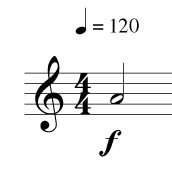
<direction placement="below">
<direction-type>
<dynamics default-x="83" default-y="-73" halign="center">
<f/>
</dynamics>
</direction-type>
<sound dynamics="98"/>
</direction>
<direction directive="yes" placement="above">
<direction-type>
<metronome default-y="40" font-family="EngraverTextT" font-size="20.5" halign="left">
<beat-unit>quarter</beat-unit>
<per-minute>120</per-minute>
</metronome>
</direction-type>
<sound tempo="120"/>
</direction>
