Complex Type: print
Description
The print type contains general printing parameters, including the layout elements defined in the layout.mod file. The part-name-display and part-abbreviation-display elements used in the score.mod file may also be used here to change how a part name or abbreviation is displayed over the course of a piece. They take effect when the current measure or a succeeding measure starts a new system. Layout elements in a print statement only apply to the current page, system, staff, or measure. Music that follows continues to take the default values from the layout included in the defaults element.
Derived By
Restricting xs:anyType
Attributes
| Name | Type | Required? | Default | Description |
|---|---|---|---|---|
| staff-spacing | tenths | No |
|
|
| new-system | yes-no | No |
|
|
| new-page | yes-no | No |
|
|
| blank-page | xs:positiveInteger | No |
|
|
| page-number | xs:token | No |
|
Content Model
Contains elements as defined in the following table.
| Component | Type | Occurs | Default | Description |
|---|---|---|---|---|
 |
1..1 |
|
||
| page-layout | page-layout | 0..1 | Page layout can be defined both in score-wide defaults and in the print element. Page margins are specified either for both even and odd pages, or via separate odd and even page number values. The type is not needed when used as part of a print element. If omitted when used in the defaults element, "both" is the default. |
|
| system-layout | system-layout | 0..1 | A system is a group of staves that are read and played simultaneously. System layout includes left and right margins and the vertical distance from the previous system. The system distance is measured from the bottom line of the previous system to the top line of the current system. It is ignored for the first system on a page. The top system distance is measured from the page's top margin to the top line of the first system. It is ignored for all but the first system on a page. Sometimes the sum of measure widths in a system may not equal the system width specified by the layout elements due to roundoff or other errors. The behavior when reading MusicXML files in these cases is application-dependent. For instance, applications may find that the system layout data is more reliable than the sum of the measure widths, and adjust the measure widths accordingly. |
|
| staff-layout | staff-layout | 0..* | Staff layout includes the vertical distance from the bottom line of the previous staff in this system to the top line of the staff specified by the number attribute. The optional number attribute refers to staff numbers within the part, from top to bottom on the system. A value of 1 is assumed if not present. When used in the defaults element, the values apply to all parts. This value is ignored for the first staff in a system. |
|
| measure-layout | measure-layout | 0..1 | The measure-layout type includes the horizontal distance from the previous measure. |
|
| measure-numbering | measure-numbering | 0..1 |

The measure-numbering type describes how frequently measure numbers are displayed on this part. The number attribute from the measure element is used for printing. Measures with an implicit attribute set to "yes" never display a measure number, regardless of the measure-numbering setting. |
|
| part-name-display | name-display | 0..1 |
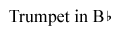
The part-name-display and part-abbreviation-display elements used in the score.mod file may also be used here to change how a part name or abbreviation is displayed over the course of a piece. They take effect when the current measure or a succeeding measure starts a new system. |
|
| part-abbreviation-display | name-display | 0..1 |

The part-name-display and part-abbreviation-display elements used in the score.mod file may also be used here to change how a part name or abbreviation is displayed over the course of a piece. They take effect when the current measure or a succeeding measure starts a new system. |
|
Referenced By
- Element print
Definition
<xs:complexType name="print">
<xs:annotation>
<xs:documentation>The print type contains general printing parameters, including the layout elements defined in the layout.mod file. The part-name-display and part-abbreviation-display elements used in the score.mod file may also be used here to change how a part name or abbreviation is displayed over the course of a piece. They take effect when the current measure or a succeeding measure starts a new system.
Layout elements in a print statement only apply to the current page, system, staff, or measure. Music that follows continues to take the default values from the layout included in the defaults element.</xs:documentation>
</xs:annotation>
<xs:sequence>
<xs:group ref="layout" />
<xs:element name="measure-layout" type="measure-layout" minOccurs="0">
<xsd:annotation>
<xsd:documentation>The measure-layout type includes the horizontal distance from the previous measure.</xsd:documentation>
</xsd:annotation>
</xs:element>
<xs:element name="measure-numbering" type="measure-numbering" minOccurs="0">
<xsd:annotation>
<xsd:documentation>The measure-numbering type describes how frequently measure numbers are displayed on this part. The number attribute from the measure element is used for printing. Measures with an implicit attribute set to "yes" never display a measure number, regardless of the measure-numbering setting.</xsd:documentation>
</xsd:annotation>
</xs:element>
<xs:element name="part-name-display" type="name-display" minOccurs="0">
<xsd:annotation>
<xsd:documentation>The part-name-display and part-abbreviation-display elements used in the score.mod file may also be used here to change how a part name or abbreviation is displayed over the course of a piece. They take effect when the current measure or a succeeding measure starts a new system.</xsd:documentation>
</xsd:annotation>
</xs:element>
<xs:element name="part-abbreviation-display" type="name-display" minOccurs="0">
<xsd:annotation>
<xsd:documentation>The part-name-display and part-abbreviation-display elements used in the score.mod file may also be used here to change how a part name or abbreviation is displayed over the course of a piece. They take effect when the current measure or a succeeding measure starts a new system.</xsd:documentation>
</xsd:annotation>
</xs:element>
</xs:sequence>
<xs:attributeGroup ref="print-attributes" />
</xs:complexType>
