Element: note [group music-data]
Description

Notes are the most common type of MusicXML data. The MusicXML format keeps the MuseData distinction between elements used for sound information and elements used for notation information (e.g., tie is used for sound, tied for notation). Thus grace notes do not have a duration element. Cue notes have a duration element, as do forward elements, but no tie elements. Having these two types of information available can make interchange considerably easier, as some programs handle one type of information much more readily than the other.
Derived By
Type note
Attributes
| Name | Type | Required? | Default | Description |
|---|---|---|---|---|
| default-x | tenths | No |
|
|
| default-y | tenths | No |
|
|
| relative-x | tenths | No |
|
|
| relative-y | tenths | No |
|
|
| font-family | comma-separated-text | No |
|
|
| font-style | font-style | No |
|
|
| font-size | font-size | No |
|
|
| font-weight | font-weight | No |
|
|
| color | color | No |
|
|
| print-object | yes-no | No |
|
|
| print-dot | yes-no | No |
|
|
| print-spacing | yes-no | No |
|
|
| print-lyric | yes-no | No |
|
|
| dynamics | non-negative-decimal | No | The dynamics and end-dynamics attributes correspond to MIDI 1.0's Note On and Note Off velocities, respectively. They are expressed in terms of percentages of the default forte value (90 for MIDI 1.0). |
|
| end-dynamics | non-negative-decimal | No | The dynamics and end-dynamics attributes correspond to MIDI 1.0's Note On and Note Off velocities, respectively. They are expressed in terms of percentages of the default forte value (90 for MIDI 1.0). |
|
| attack | divisions | No | The attack and release attributes are used to alter the starting and stopping time of the note from when it would otherwise occur based on the flow of durations - information that is specific to a performance. They are expressed in terms of divisions, either positive or negative. A note that starts a tie should not have a release attribute, and a note that stops a tie should not have an attack attribute. |
|
| release | divisions | No | The attack and release attributes are used to alter the starting and stopping time of the note from when it would otherwise occur based on the flow of durations - information that is specific to a performance. They are expressed in terms of divisions, either positive or negative. A note that starts a tie should not have a release attribute, and a note that stops a tie should not have an attack attribute. |
|
| time-only | time-only | No | If a note is played only particular times through a repeat, the time-only attribute shows which times to play the note. |
|
| pizzicato | yes-no | No | The pizzicato attribute is used when just this note is sounded pizzicato, vs. the pizzicato element which changes overall playback between pizzicato and arco. |
Content Model
Contains elements as defined in the following table.
| Component | Type | Occurs | Default | Description |
|---|---|---|---|---|
 |
1..1 |
|
||
 |
1..1 |
|
||
 |
1..1 |
|
||
| chord | empty | 0..1 |

The chord element indicates that this note is an additional chord tone with the preceding note. Notes that are part of a chord will share the same stem if a stem is present. In MuseData, a missing duration indicates the same length as the previous note, but the MusicXML format requires a duration for chord notes too. |
|
 |
1..1 |
|
||
| pitch | pitch | 1..1 | Pitch is represented as a combination of the step of the diatonic scale, the chromatic alteration, and the octave. |
|
| rest | rest | 1..1 |
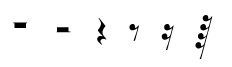
The rest element indicates notated rests or silences. Rest elements are usually empty, but placement on the staff can be specified using display-step and display-octave elements. If the measure attribute is set to yes, this indicates this is a complete measure rest. |
|
| unpitched | unpitched | 1..1 |
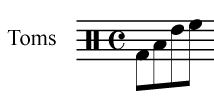
The unpitched type represents musical elements that are notated on the staff but lack definite pitch, such as unpitched percussion and speaking voice. |
|
| duration | positive-divisions | 1..1 | Duration is a positive number specified in division units. This is the intended duration vs. notated duration (for instance, swing eighths vs. even eighths, or differences in dotted notes in Baroque-era music). Differences in duration specific to an interpretation or performance should use the note element's attack and release attributes. |
|
| tie | tie | 0..2 |
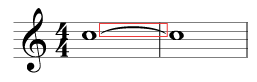
The tie element indicates that a tie begins or ends with this note. The tie element indicates sound; the tied element indicates notation. |
|
 |
1..1 |
|
||
| cue | empty | 1..1 |

|
|
| chord | empty | 0..1 |

The chord element indicates that this note is an additional chord tone with the preceding note. Notes that are part of a chord will share the same stem if a stem is present. In MuseData, a missing duration indicates the same length as the previous note, but the MusicXML format requires a duration for chord notes too. |
|
 |
1..1 |
|
||
| pitch | pitch | 1..1 | Pitch is represented as a combination of the step of the diatonic scale, the chromatic alteration, and the octave. |
|
| rest | rest | 1..1 |
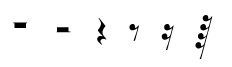
The rest element indicates notated rests or silences. Rest elements are usually empty, but placement on the staff can be specified using display-step and display-octave elements. If the measure attribute is set to yes, this indicates this is a complete measure rest. |
|
| unpitched | unpitched | 1..1 |
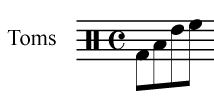
The unpitched type represents musical elements that are notated on the staff but lack definite pitch, such as unpitched percussion and speaking voice. |
|
| duration | positive-divisions | 1..1 | Duration is a positive number specified in division units. This is the intended duration vs. notated duration (for instance, swing eighths vs. even eighths, or differences in dotted notes in Baroque-era music). Differences in duration specific to an interpretation or performance should use the note element's attack and release attributes. |
|
 |
1..1 |
|
||
| grace | grace | 1..1 |

|
|
| chord | empty | 0..1 |

The chord element indicates that this note is an additional chord tone with the preceding note. Notes that are part of a chord will share the same stem if a stem is present. In MuseData, a missing duration indicates the same length as the previous note, but the MusicXML format requires a duration for chord notes too. |
|
 |
1..1 |
|
||
| pitch | pitch | 1..1 | Pitch is represented as a combination of the step of the diatonic scale, the chromatic alteration, and the octave. |
|
| rest | rest | 1..1 |
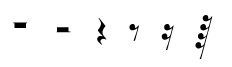
The rest element indicates notated rests or silences. Rest elements are usually empty, but placement on the staff can be specified using display-step and display-octave elements. If the measure attribute is set to yes, this indicates this is a complete measure rest. |
|
| unpitched | unpitched | 1..1 |
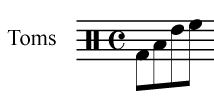
The unpitched type represents musical elements that are notated on the staff but lack definite pitch, such as unpitched percussion and speaking voice. |
|
| tie | tie | 0..2 |
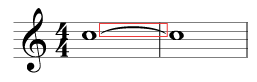
The tie element indicates that a tie begins or ends with this note. The tie element indicates sound; the tied element indicates notation. |
|
| instrument | instrument | 0..1 | The instrument type distinguishes between score-instrument elements in a score-part. The id attribute is an IDREF back to the score-instrument ID. If multiple score-instruments are specified on a score-part, there should be an instrument element for each note in the part. |
|
 |
0..1 |
|
||
| footnote | formatted-text | 1..1 | The footnote element specifies editorial information that appears in footnotes in the printed score. It is defined within a group due to its multiple uses within the MusicXML schema. |
|
 |
0..1 |
|
||
| level | level | 1..1 | The level type is used to specify editorial information for different MusicXML elements. |
|
 |
0..1 |
|
||
| voice | xs:string | 1..1 |

A voice is a sequence of musical events (e.g. notes, chords, rests) that proceeds linearly in time. The voice element is used to distinguish between multiple voices (what MuseData calls tracks) in individual parts. It is defined within a group due to its multiple uses within the MusicXML schema. |
|
| type | note-type | 0..1 | Type indicates the graphic note type, Valid values (from shortest to longest) are 1024th, 512th, 256th, 128th, 64th, 32nd, 16th, eighth, quarter, half, whole, breve, long, and maxima. The size attribute indicates full, cue, or large size, with full the default for regular notes and cue the default for cue and grace notes. |
|
| dot | empty-placement | 0..* |

One dot element is used for each dot of prolongation (augmentation dot). The placement element is used to specify whether the dot should appear above or below the staff line. It is ignored for notes that appear on a staff space. |
|
| accidental | accidental | 0..1 |

The accidental type represents actual notated accidentals. Editorial and cautionary indications are indicated by attributes. Values for these attributes are "no" if not present. Specific graphic display such as parentheses, brackets, and size are controlled by the level-display attribute group. Empty accidental objects are not allowed. If no accidental is desired, it should be omitted. |
|
| time-modification | time-modification | 0..1 | Time modification indicates tuplets, double-note tremolos, and other durational changes. A time-modification element shows how the cumulative, sounding effect of tuplets and double-note tremolos compare to the written note type represented by the type and dot elements. Nested tuplets and other notations that use more detailed information need both the time-modification and tuplet elements to be represented accurately. |
|
| stem | stem | 0..1 |

Stems can be down, up, none, or double. For down and up stems, the position attributes can be used to specify stem length. The relative values specify the end of the stem relative to the program default. Default values specify an absolute end stem position. Negative values of relative-y that would flip a stem instead of shortening it are ignored. A stem element associated with a rest refers to a stemlet. |
|
| notehead | notehead | 0..1 |

The notehead element indicates shapes other than the open and closed ovals associated with note durations. For the enclosed shapes, the default is to be hollow for half notes and longer, and filled otherwise. |
|
| notehead-text | notehead-text | 0..1 | The notehead-text type represents text that is displayed inside a notehead, as is done in some educational music. It is not needed for the numbers used in tablature or jianpu notation. The presence of a TAB or jianpu clefs is sufficient to indicate that numbers are used. The display-text and accidental-text elements allow display of fully formatted text and accidentals. |
|
 |
0..1 |
|
||
| staff | xs:positiveInteger | 1..1 |

Staff assignment is only needed for music notated on multiple staves. Used by both notes and directions. Staff values are numbers, with 1 referring to the top-most staff in a part. |
|
| beam | beam | 0..8 |
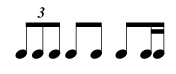
Beam values include begin, continue, end, forward hook, and backward hook. Up to eight concurrent beams are available to cover up to 1024th notes. Beaming groups are distinguished by being in different voices and/or the presence or absence of grace and cue elements. |
|
| notations | notations | 0..* |
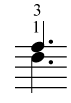
Notations refer to musical notations, not XML notations. Multiple notations are allowed in order to represent multiple editorial levels. The print-object attribute, added in Version 3.0, allows notations to represent details of performance technique, such as fingerings, without having them appear in the score. |
|
| lyric | lyric | 0..* |

The lyric type represents text underlays for lyrics, based on Humdrum with support for other formats. Two text elements that are not separated by an elision element are part of the same syllable, but may have different text formatting. The MusicXML 2.0 XSD is more strict than the 2.0 DTD in enforcing this by disallowing a second syllabic element unless preceded by an elision element. The lyric number indicates multiple lines, though a name can be used as well (as in Finale's verse / chorus / section specification). Justification is center by default; placement is below by default. The content of the elision type is used to specify the symbol used to display the elision. Common values are a no-break space (Unicode 00A0), an underscore (Unicode 005F), or an undertie (Unicode 203F). |
|
| play | play | 0..1 | The play type, new in Version 3.0, specifies playback techniques to be used in conjunction with the instrument-sound element. When used as part of a sound element, it applies to all notes going forward in score order. In multi-instrument parts, the affected instrument should be specified using the id attribute. When used as part of a note element, it applies to the current note only. |
|
Referenced By
Example
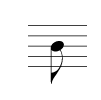
<note default-x="10">
<pitch>
<step>B</step>
<octave>4</octave>
</pitch>
<duration>16</duration>
<voice>1</voice>
<type>eighth</type>
<stem default-y="-55.5">down</stem>
</note>
